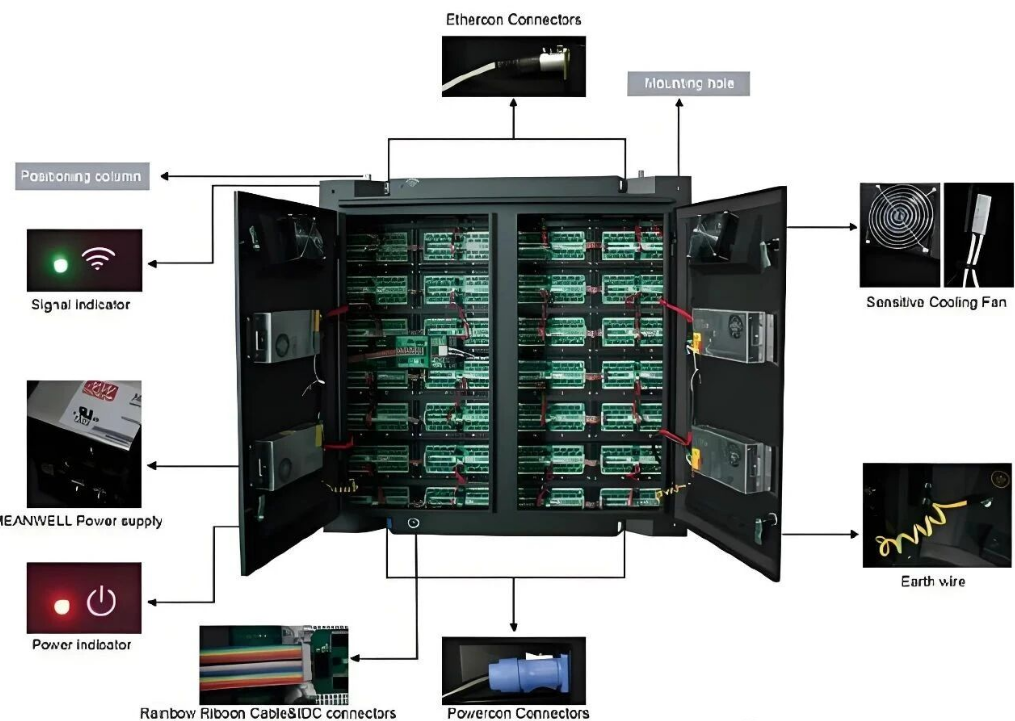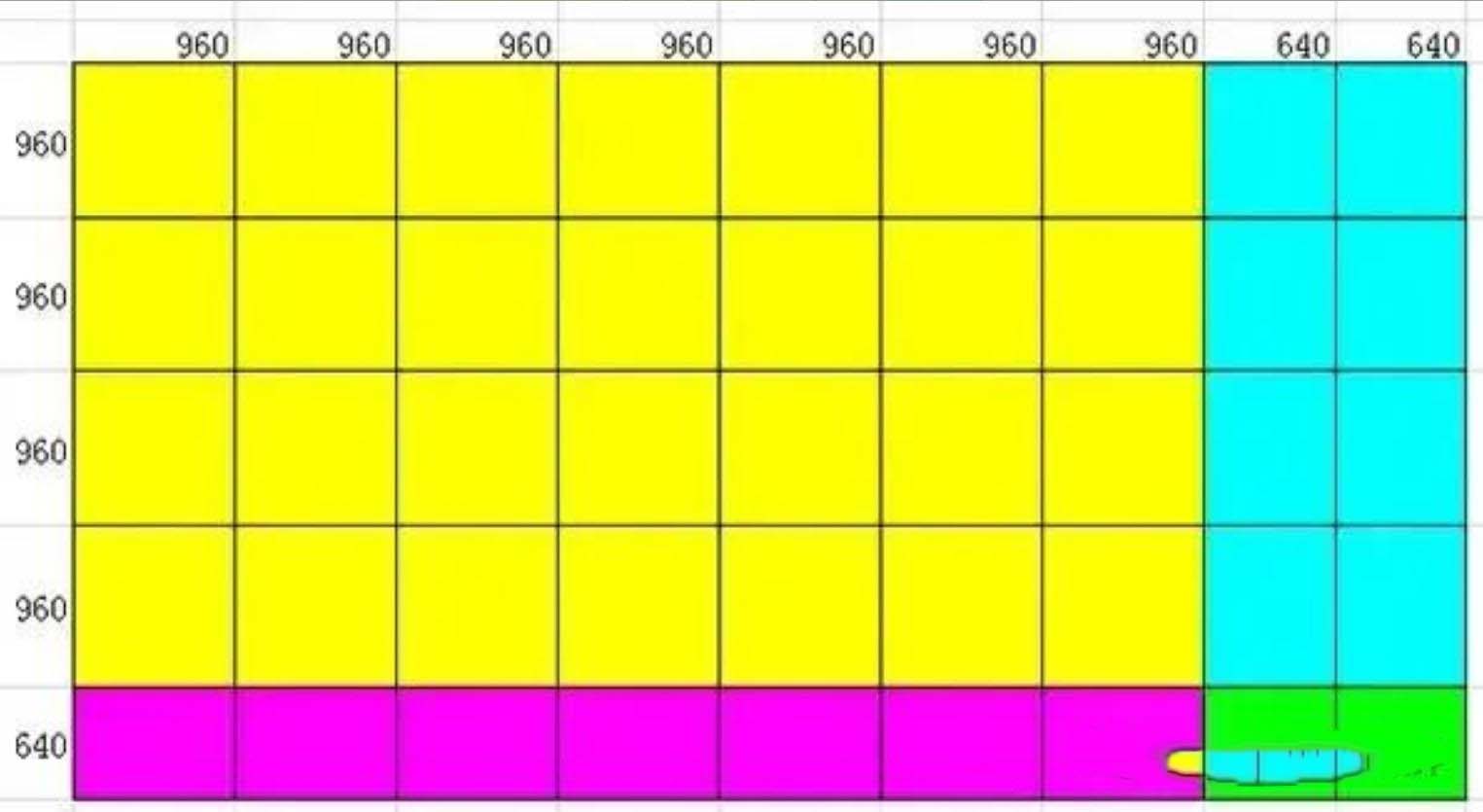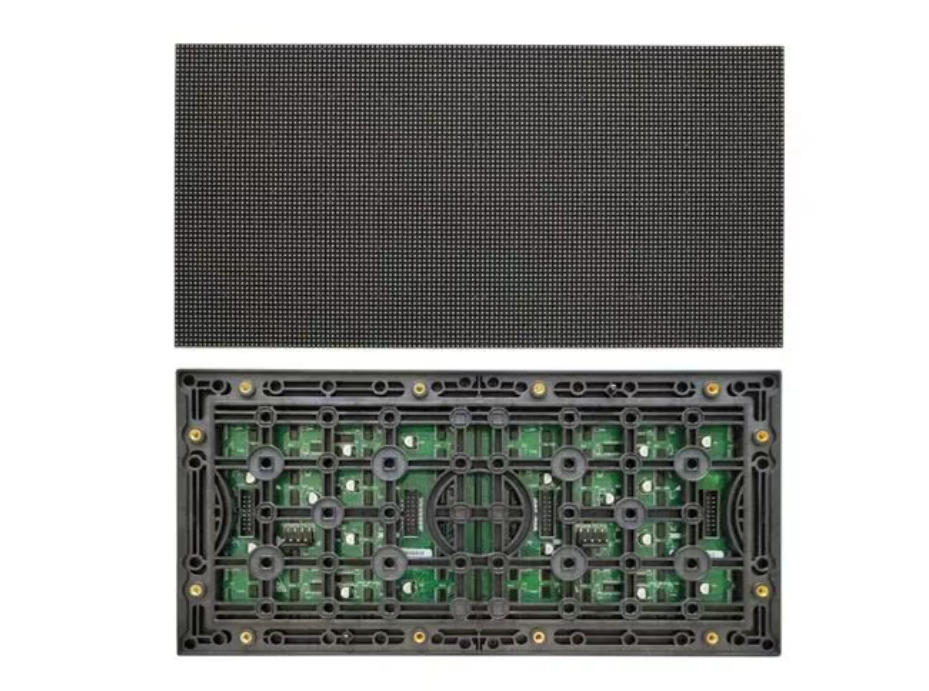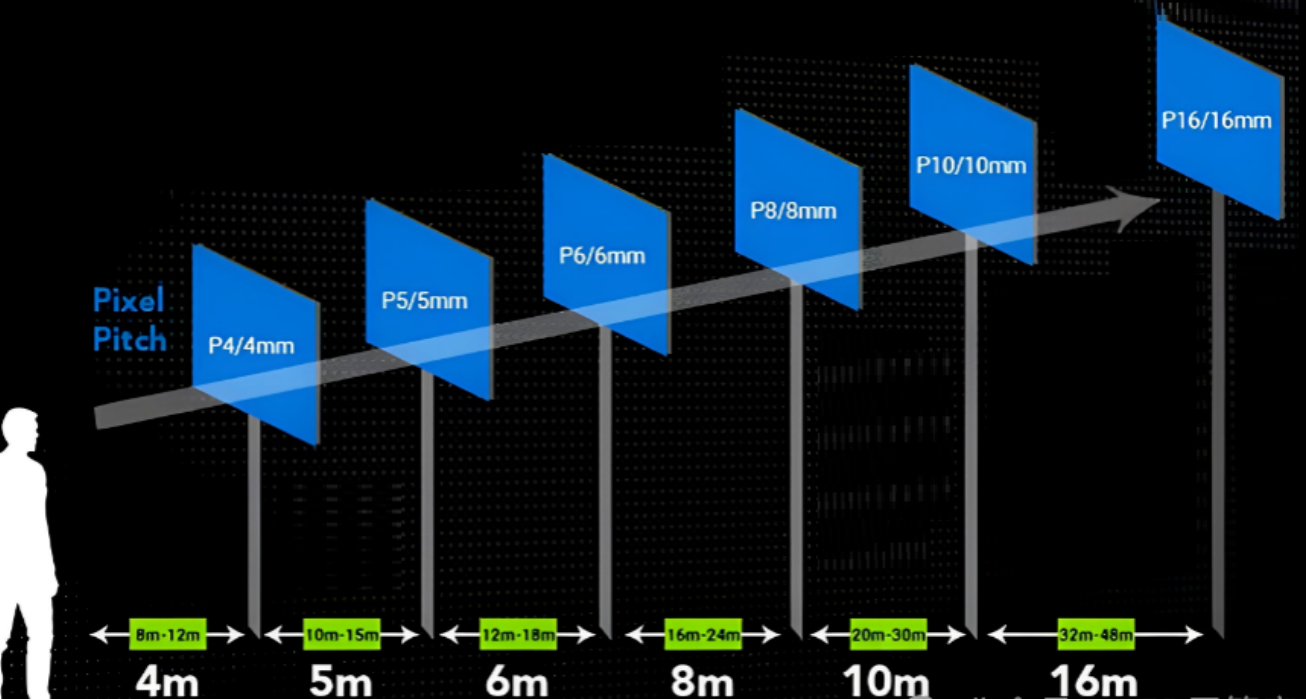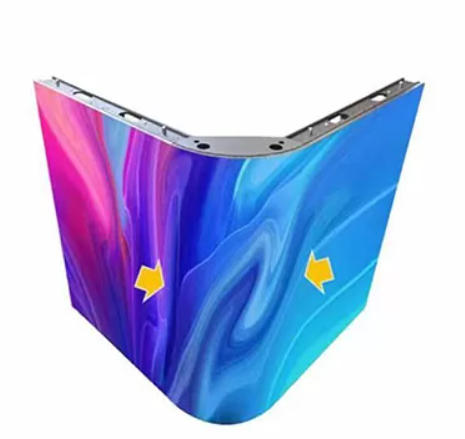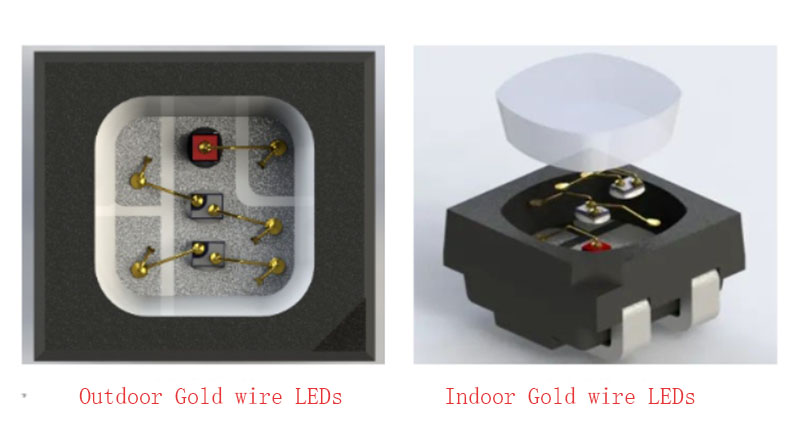Airports are bustling hubs where people from diverse nationalities depart and arrive at various times of the day. These large buildings house a wide range of facilities, including check-in areas, waiting areas, clearance gates, washrooms, baggage reclaim areas, restaurants, and retail stores. Given their size and complexity, it’s not uncommon for passengers to feel lost or overwhelmed. The abundance of navigational signs, while helpful, can sometimes add to the confusion.
Table of Contents
ToggleEnhancing Passenger Experience with Digital Displays
Challenges Faced by Airports:
- Complex Navigation: With so many facilities and services spread across vast spaces, passengers often struggle to find their way.
- High Passenger Volume: Airports handle large volumes of passengers daily, leading to congestion and long wait times at customer service counters.
- Staff Shortages: The high demand for assistance often exceeds the available staff, making it difficult to provide timely help to every passenger.
Benefits of Digital Displays in Airports:
1. Interactive Touchscreen Kiosks
- Self-Service Information: Touchscreen kiosks can provide passengers with information about flight schedules, gate locations, and airport services. This reduces the need for staff intervention.
- Interactive Maps: Passengers can use these kiosks to navigate the airport more efficiently, finding the shortest routes to their destinations.
2. Flight Information Display Systems (FIDS)
- Real-Time Updates: LED screens provide up-to-date information on arrivals, departures, delays, and gate changes, ensuring passengers are well-informed.
- High Visibility: These screens are designed for easy readability, even from a distance, making crucial information accessible to everyone.
3. Wayfinding and Directional Signage
- Dynamic Directions: Digital displays can show clear and dynamic directions to various airport facilities, reducing confusion.
- Multilingual Support: They can display information in multiple languages, catering to the diverse passenger demographic.
4. Advertising and Revenue Generation
- Digital Ads: Airports can use LED screens for advertising, promoting various brands and services to a captive audience, thereby generating additional revenue.
- Engaging Content: Unlike static posters, digital ads can be dynamic and more engaging, attracting the attention of travelers.
5. Emergency Announcements and Safety Information
- Quick Dissemination: In emergencies, digital displays can quickly broadcast critical information and instructions to ensure passenger safety.
- Regular Safety Updates: Displaying safety messages and protocols helps maintain a secure environment.
6. Passenger Entertainment and Engagement
- Entertainment Content: LED screens can display news, weather updates, and other entertainment content to keep passengers engaged during their wait.
- Local Information: Airports can use digital displays to showcase local attractions and cultural information, enhancing the travel experience.
7. Operational Efficiency
- Staff Coordination: Digital displays in staff areas can help coordinate operations more effectively, ensuring smooth airport functioning.
- Queue Management: Screens can inform passengers about queue statuses at check-in, security, and boarding gates, helping to manage flow and reduce wait times.
Conclusion
Digital displays are essential tools in modern airports, significantly enhancing passenger experience, improving operational efficiency, and generating additional revenue. By providing real-time information, aiding in navigation, and offering engaging content, these displays help manage the complexities of airport operations and ensure a smoother, more enjoyable journey for passengers.
Airport LED display screen has different specifications
Airport LED display screens are essential tools that enhance passenger experience and operational efficiency. Here are several key specifications that define the functionality and performance of airport LED display screens:
1. Brightness
- Indoor Displays: Typically range from 600 to 1200 cd/m² (candela per square meter) to ensure readability in brightly lit environments such as terminal halls.
- Outdoor Displays: Brightness levels can exceed 5000 cd/m² to ensure visibility in direct sunlight.
2. Resolution and Pixel Pitch
- High Resolution: Ensures clear and sharp images, crucial for displaying detailed flight information and advertisements.
- Pixel Pitch: Measured in millimeters, it represents the distance between the centers of two adjacent pixels. A smaller pixel pitch (e.g., P2.5, P3) is ideal for close viewing distances, while larger pixel pitches (e.g., P6, P8) are suitable for displays viewed from farther away.
3. Viewing Angle
- Wide Viewing Angle: Usually between 140 to 160 degrees horizontally and vertically, ensuring that the display is readable from various positions and angles within the terminal.
4. Refresh Rate
- High Refresh Rate: Typically 1920Hz or higher, providing smooth video playback and reducing flickering, which is important for digital signage and advertisements.
5. Contrast Ratio
- High Contrast Ratio: Enhances readability and image quality by providing a clear distinction between bright and dark areas. Ratios of 3000:1 or higher are common for indoor displays.
6. Durability and Lifespan
- Long Lifespan: LED displays are designed to last over 100,000 hours, providing years of continuous operation with minimal maintenance.
- Durability: Built to withstand constant use and occasional impacts in high-traffic areas.
7. Weather Resistance (for Outdoor Displays)
- Waterproof and Dustproof: Typically rated IP65 or higher to protect against rain, dust, and other environmental factors.
- Temperature Range: Capable of operating in a wide range of temperatures, from -20°C to 50°C, ensuring functionality in various climates.
8. Power Consumption
- Energy Efficient: LED technology is known for its low power consumption, which is crucial for reducing operational costs in large installations.
9. Control and Connectivity
- Remote Control: Allows for centralized management of multiple displays, enabling quick updates and content changes.
- Connectivity Options: Includes Wi-Fi, Ethernet, and sometimes even cellular options for versatile network integration.
10. Customization
- Modular Design: Enables customization of screen size and shape to fit specific locations and requirements.
- Flexible Mounting: Options for wall-mounted, ceiling-mounted, or freestanding installations.
Applications
- Flight Information Display Systems (FIDS): Provide real-time updates on flight schedules, gate changes, and delays.
- Wayfinding and Directional Signage: Guide passengers through the airport efficiently.
- Advertising and Digital Signage: Generate revenue through dynamic ads and promotional content.
- Emergency Announcements: Quickly disseminate critical information during emergencies.
Example Specifications Table
| Specification | Indoor LED Display | Outdoor LED Display |
|---|---|---|
| Brightness | 600 – 1200 cd/m² | 5000+ cd/m² |
| Pixel Pitch | P2.5, P3, P4 | P6, P8, P10 |
| Viewing Angle | 140 – 160 degrees | 140 – 160 degrees |
| Refresh Rate | 1920Hz or higher | 1920Hz or higher |
| Contrast Ratio | 3000:1 or higher | 3000:1 or higher |
| Durability | Lifespan over 100,000 hours | Lifespan over 100,000 hours |
| Weather Resistance | IP31 (indoor protection) | IP65 (waterproof and dustproof) |
| Temperature Range | -10°C to 45°C | -20°C to 50°C |
| Power Consumption | Energy Efficient | Energy Efficient |
| Control and Connectivity | Remote control, Wi-Fi, Ethernet | Remote control, Wi-Fi, Ethernet |
| Customization | Modular design, flexible mounting | Modular design, flexible mounting |
By incorporating these specifications, airport LED display screens ensure effective communication, enhance passenger experience, and maintain operational efficiency in one of the most complex environments.
Airport Led display screen installation method
The installation method of airport LED display screens depends on various factors such as the type of display, its intended location, and the specific requirements of the airport. Here are the common installation methods:
1. Wall-Mounted Installation
Steps:
- Site Assessment:
- Conduct a thorough site assessment to determine the most suitable location for the LED display.
- Ensure the wall can support the weight and size of the display.
- Structural Preparation:
- Install a robust support structure on the wall using brackets and frames.
- Ensure the structure is level and securely anchored.
- Display Mounting:
- Attach the LED display modules to the support structure.
- Connect the modules together to form the complete display.
- Power and Data Connections:
- Connect the power supply and data cables to the LED display.
- Ensure proper insulation and protection of cables.
- Configuration and Testing:
- Configure the display settings using the control software.
- Test the display to ensure proper functionality and alignment.
2. Ceiling-Mounted Installation
Steps:
- Site Assessment:
- Assess the ceiling structure to ensure it can support the weight of the LED display.
- Identify the best viewing angles and positions for the display.
- Structural Preparation:
- Install ceiling mounts and suspension cables or rods.
- Ensure the suspension system is secure and capable of bearing the load.
- Display Mounting:
- Assemble the LED display modules if not pre-assembled.
- Attach the display to the suspension system, ensuring it is level.
- Power and Data Connections:
- Run power and data cables through the ceiling to the display.
- Secure and protect the cables from external damage.
- Configuration and Testing:
- Configure the display settings using the control software.
- Perform thorough testing to ensure proper functionality and stability.
3. Freestanding Installation
Steps:
- Site Assessment:
- Determine the optimal location for the freestanding LED display.
- Ensure there is adequate space and accessibility.
- Structural Preparation:
- Construct a sturdy base or stand for the display.
- Use materials that can withstand environmental factors and provide stability.
- Display Mounting:
- Attach the LED display modules to the stand or base.
- Ensure the display is securely fastened and stable.
- Power and Data Connections:
- Connect the power supply and data cables to the display.
- Use protective coverings to secure the cables.
- Configuration and Testing:
- Configure the display settings using the control software.
- Test the display for functionality and visibility from various angles.
4. Embedded Installation
Steps:
- Site Assessment:
- Identify locations where the LED display can be embedded, such as within walls or other structures.
- Ensure adequate space and structural integrity.
- Structural Preparation:
- Create an opening or recess in the structure where the display will be embedded.
- Install a frame or housing to support the display.
- Display Mounting:
- Install the LED display into the frame or housing.
- Ensure the display fits securely and is flush with the surrounding surface.
- Power and Data Connections:
- Run power and data cables through the structure to the display.
- Secure and protect the cables within the structure.
- Configuration and Testing:
- Configure the display settings using the control software.
- Test the display to ensure it functions correctly and blends seamlessly with the environment.
Additional Considerations
- Safety and Compliance:
- Ensure all installations comply with local safety regulations and building codes.
- Use certified and high-quality materials for structural supports.
- Accessibility for Maintenance:
- Design the installation to allow easy access for maintenance and repairs.
- Consider modular designs that facilitate quick replacement of faulty modules.
- Environmental Protection:
- For outdoor installations, ensure the display is protected from weather elements.
- Use waterproof and dustproof materials and components.
Conclusion
The installation of LED display screens in airports requires careful planning, assessment, and execution to ensure they are secure, functional, and effective in enhancing passenger experience and operational efficiency. By following these methods and considerations, airports can achieve optimal performance from their LED display screens.
Airport Led display screen case
Sighlted has unveiled giant LED screens at Stockholm Arlanda Airport after minimising the electromagnetic interference associated with LED technology, which can cause serious problems in today’s increasingly “noisy” passenger terminals.

Swedavia, the company that owns Sweden’s 10 major airports, commissioned Sightled to provide giant LED screens in the check-in and baggage reclaim areas, so it could provide passengers with travel information and updates, advertising, promotions and other content. At 44 and 15 sq m respectively, these wall-sized screens provide attention-grabbing, ultra-bright visuals, keeping passengers informed and updated while also providing major new revenue and advertising opportunities.
Swedavia had specific requirements for the project, of which the most important was that the entire screens – not only the individual modules – should meet EMC Class B so that they did not cause any interference with other communications systems and devices in the terminal, or elsewhere in the airport.
“Before commissioning Sighlted we had trialled an independent LED project, but in testing we immediately found that the screens were causing unacceptable interference with other equipment,” said Johan Monie, head of passenger processes at Swedavia. “LED emits large amounts of electromagnetic radiation, and these screens would have caused severe problems with Wi-Fi and Bluetooth connectivity – precisely the sort of negative passenger experience we were trying to avoid. We then turned to our long-term display partner NEC to come up with an answer to the problem.”
Sighlted engineered two 3.91mm direct view LED screens with special shielding so that they emitted negligible levels of electromagnetic radiation. NEC was responsible for every aspect of the project, from designing the modules, providing the power and data, manufacturing, installing and commissioning. The company also provided a back-end platform that enables Stockholm Arlanda Airport to compile and manage content from multiple sources for the screens into a single application.
After a period of robust testing, during which both screens passed the EMC criteria with flying colours, the giant screens were unveiled last month and are now fully operational.
“More and more transport hubs are embracing LED as the display technology of choice, but they may not be fully aware of the impact that these screens have on other communications,” said Richard Wilks, airport and public transportation business development manager at Sighlted Display Solutions Europe. “Unless properly engineered, these screens can compromise the connectivity that passengers have come to expect when travelling, such as Wi-Fi, Bluetooth, 4G and 5G. They can also interfere with safety-critical systems that rely on radio frequency, for example employees’ walkie-talkies and, potentially, radar and air-to-ground communications.”
“Transportation hubs such as airports have grown increasingly noisy, with numerous different signals and enormous traffic volumes, which is why Sighlted has also moved all our LCD displays to EMC Class B,” said Wilks. “Transport operators are rushing to embrace the benefits of LED, but they must consider the cumulative impact that these screens have on other technologies and demand that their technology partners provide solutions that are engineered to avoid inconvenient and potentially dangerous interference.”