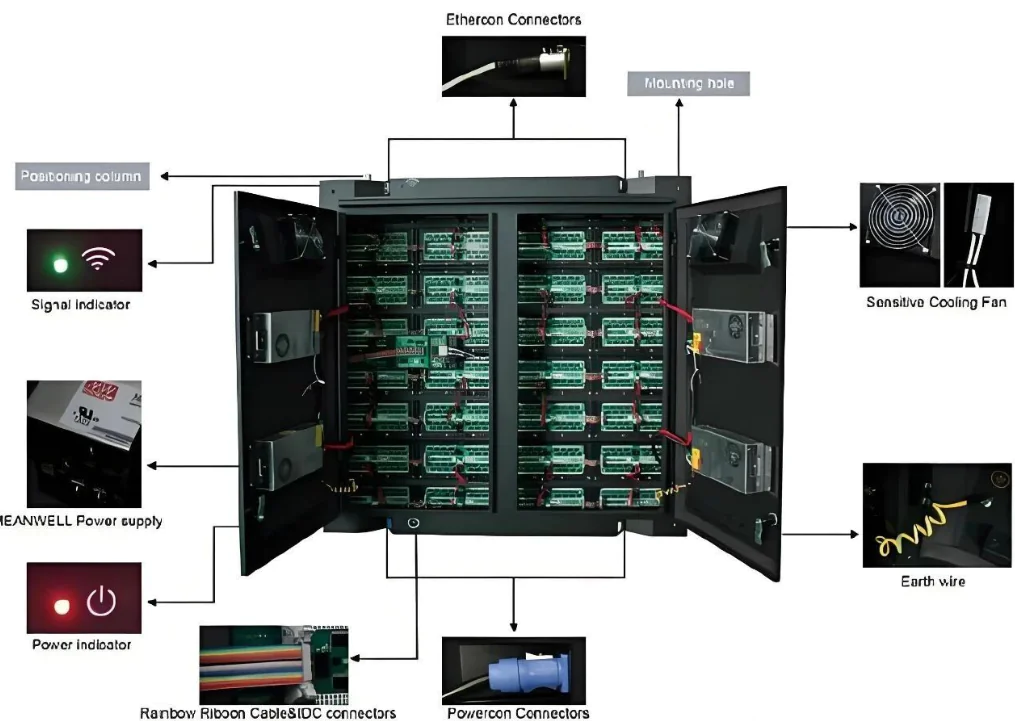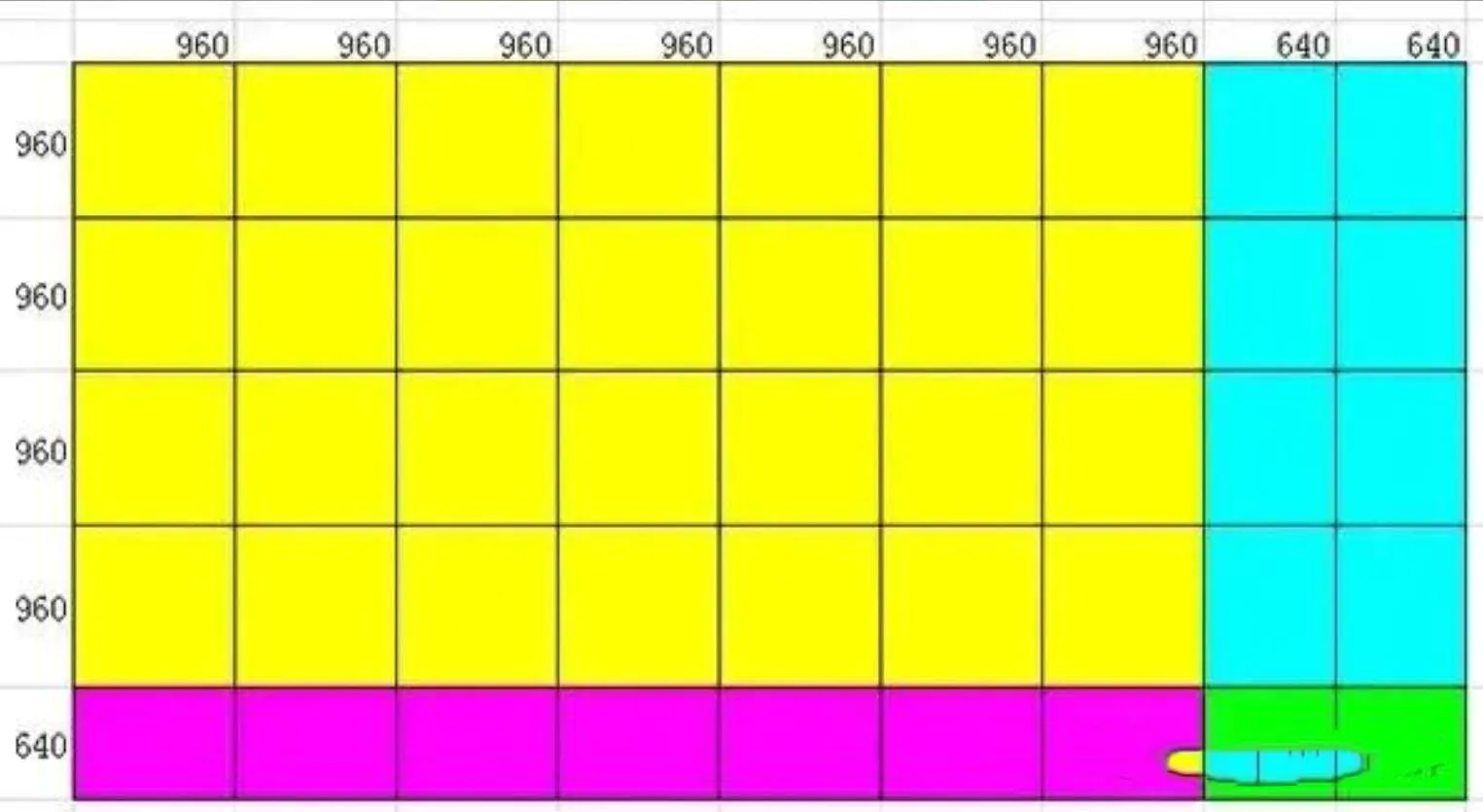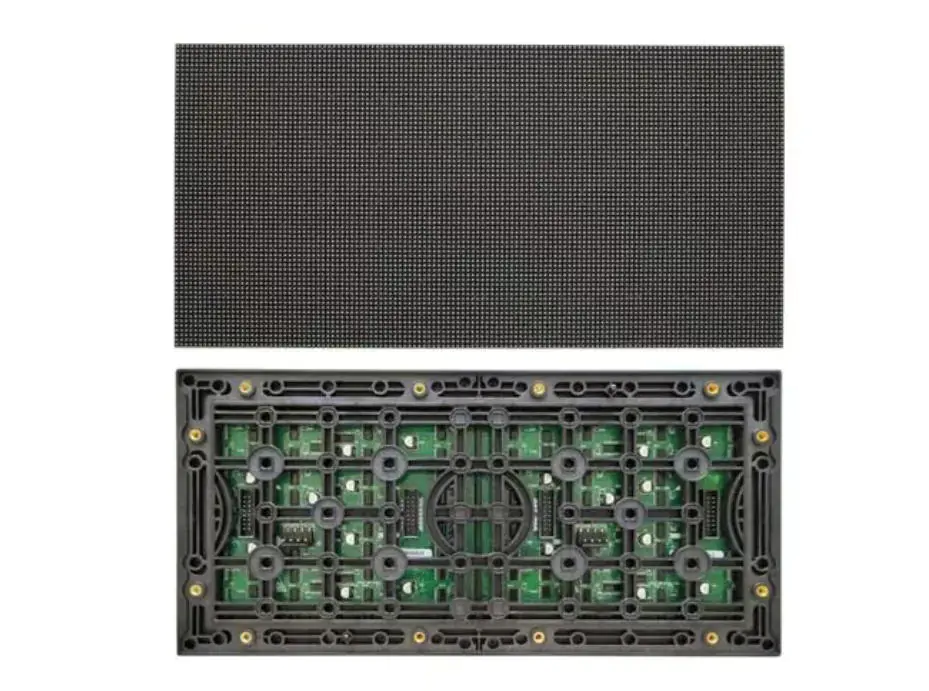In the age of smart offices, using intelligent conference all-in-one LED display is becoming more common. Many businesses are switching from traditional equipment to these smart solutions to create efficient, high-end meeting experiences. But How to choose the right one? Here are some tips.
Table of Contents
ToggleWhat is a Conference All-in-One Machine?

A all-in-one conference LED Display may look like a TV, but it’s much more. While TVs are limited to entertainment, a conference machine integrates a large display, interactive whiteboard, smart systems, wireless and wired screen sharing, remote video conferencing, and even advertisement display. It’s a complete smart platform for meetings.
Key Features:
– Large display
– Interactive whiteboard
– Video conferencing
– Wireless and wired screen sharing
– Multi-purpose display platform
All-in-One Conference Room LED Display Market Overview
In recent years, the all-in-one LED display market has made significant strides, particularly in conference room applications. Compared to traditional LCD displays, all-in-one LED displays provide a superior visual experience. Their advanced technology fills the gap in larger conference room applications, where LCD options fall short. As a result, LED displays are gradually replacing LCD units and becoming the go-to solution for medium to large-sized meeting rooms.
With the integration of AI, IoT, and advanced system features, LED all-in-one displays are not only high-quality but also smart. They offer real-time translation, automatic meeting summaries, and even to-do list generation, so you can get a seamless user experience. These machines are also lightweight and mobile. They are perfect for flexible conference room setups.
All-in-One LED Dislay Conference vs. LCD Splicing
In the past, traditional video conferencing was mainly used by governments and large corporations. These systems were expensive, relying on private networks and dedicated servers, making widespread adoption difficult. However, with the rise of remote work and cloud video conferencing, especially during the pandemic, demand for these solutions has skyrocketed. Video conferencing has effectively replaced business travel and become the go-to method for remote meetings, training, and collaboration in both government and corporate sectors.
Against this backdrop, the all-in-one conference LED display has a good option. Companies like SighLED, they can mass-produce all-in-one LED conference displays, with many projects already in place. These all-in-one systems can integrate with video conferencing platforms, reducing the need for physical meetings and boosting remote work efficiency.
On the market, all-in-one LED display sizes range from 110 to 220 inches. Notably, the P1.5 138-inch size has become a common focus because it can achieve full HD resolution. Compared to P1.2 LED display, theP1.5 LED display is more by good value. As Mini LED technology continues to evolve, P0.9 will soon make its way into the 165-inch 4K resolution market for conference rooms.
| Display Size (Inches) | 2K Resolution | 4K Resolution |
|---|---|---|
| 110 | P1.2 | P0.6 |
| 138 | P1.5 | P0.7 |
| 165 | P1.8 | P0.9 |
| 220 | P2.5 | P1.2 |
When compared to LCD splicing screens, you can see that the sizes of all-in-one conference LED displays directly align with the most common splicing configurations. For example, a 3×3 LCD splice is one of the most popular formats in this space.
Despite this, The all-in-one LED display system price is still significantly higher than that of LCD screen, particularly for the 110-inch and 138-inch models. However, for the 220-inch LED displays, the price gap has narrowed to less than twice the cost of LCD screen, making it a more viable alternative for larger meeting rooms that accommodate over 80 people. So, what should you consider?
What to Look For Choosing the Right Conference Display
When selecting a conference LED panel, you need to consider several factors:
Screen Size
Many companies focus on the price, overlooking how the machine fits the meeting room. You should pick the right size, which can match the space to create a more engaging meeting environment. The 138-inch all-in-one LED display is becoming the go-to size for medium to large government meeting rooms. For extra-large rooms, the 220-inch LED dsiplay could become a strong competitor to 4×4 LCD splicing setups. Additionally, the P0.9 165-inch 4K display is expected to be the next big push from LED manufacturers.
Here is the content from the image represented in an English table:
| All-in-One LED Conference | Area (m²) | LCD Splicing | Area (m²) |
|---|---|---|---|
| 110 | 3.34 | 55″ × 2 × 2 | 3.34 |
| 138 | 5.25 | 46″ × 3 × 3 | 5.25 |
| 165 | 7.51 | 55″ × 3 × 3 | 7.51 |
| 220 | 13.34 | 55″ × 4 × 4 | 13.34 |
Key Features:
– Consider room size
– Match screen size to space
– Focus on engagement
Resolution
Higher resolution is Good for better viewing. If you enough budget, you can choose a 4K resolution conference LED Display, which can provide clearer images and more accurate color representation.
Key Features:
– 4K resolution
– Clearer images
– True color representation
Touch Technology
Touch technology comes in two main types: infrared and capacitive. If you choose Infrared touch, it allows multiple people to write or annotate at the same time. With extra features like pinch-to-zoom and swipe, capacitive touch is commonly used in smartphones, offers more precise writing and faster responses.
So, the quality of the panel’s touch display directly affects user experience. Low-end LED panels often use frame bonding, which attaches the touch screen to the display with double-sided tape. It will creates air gaps, causing reflection and dust to collect, ultimately reducing clarity. In contrast, zero-gap bonding all in one LED dislay eliminates these issues by filling the space with a transparent material. It can improve both display quality and ease of maintenance.
Key Features:
– Infrared: multi-user support
– Capacitive: precise touch, fast response
– Gesture controls
System Compatibility
A good conference LED display offers more than just the basics. Most Android-based LED panels handle features like whiteboarding, wireless screen sharing, and video conferencing. However, a dual system with both Android and Windows can take things to the next level. You can switch between the systems with just one click. Android works best for simple tasks like annotating or sharing files, while Windows allows for more complex operations, turning your panel into a powerful computer.
Your moveable conference LED display should work smoothly with different operating systems, such as Windows, Android, iOS, and macOS.
Key Features:
– Supports Windows, Android, iOS, macOS
– Smooth and flexible use
Microphone, Speaker, and Camera
Good audio and video quality can make or break a meeting. The right setup includes high-quality microphones (6 or 8 arrays), powerful speakers, and a high-resolution camera for clear video conferencing. Some cameras even feature wide-angle lenses for broader views.
Key Features:
– 6 or 8 array microphones
– High-quality speakers
– 11MP to 48MP cameras with wide-angle options
Real-World Application
Have you ever struggled in a video meeting with poor sound, fuzzy video, or lag? That’s because many setups rely on standard TVs or laptops, which aren’t optimized for conferencing. Professional all in one conference LED panels come with advanced features like voice and speaker tracking, which automatically focus on whoever is speaking. This keeps meetings running smoothly, even when participants move around the room.
Key Features:
Voice tracking keeps the speaker in focus
Ultra-low latency for smooth writing and interaction
Multi-device screen sharing across Windows, Mac, and mobile
Budget
If your meeting room budget exceeds $30,000, all-in-one display becomes a compelling option. However, if your budget is below this, you’ll likely lean toward LCD screen, particularly under $15,000.
After you consider these factors, you can find the best conference all-in-one machine for your business.
How Much Does Conference All-in-One LED Display Cost?
The pricing of all-in-one LED displays has dropped dramatically in recent years. A 110-inch LED display now costs between $6,800 and $10,800 . It is a significant decline compared to four years ago when similar units were priced at over $34,000 .
Due to advanced technologies like COB , which have made manufacturing more affordable. On average, prices for these LED displays drop by 20-30% each year. Despite these falling prices, LED display manufacturers are still focusing on improving user experience, enhancing image quality, and adding smart features. Let’s take a look at why we choose SigtLED all-in-one conference screen.
SightLED Movable & Foldable Conference Display Solution
Are you looking for a sleek, modern LED display for your conference room? The SightLED movable & foldable conference LED display is your best choice. It’s not just stylish; it’s designed to meet your unique needs.
Customizable to Fit Your Requirements
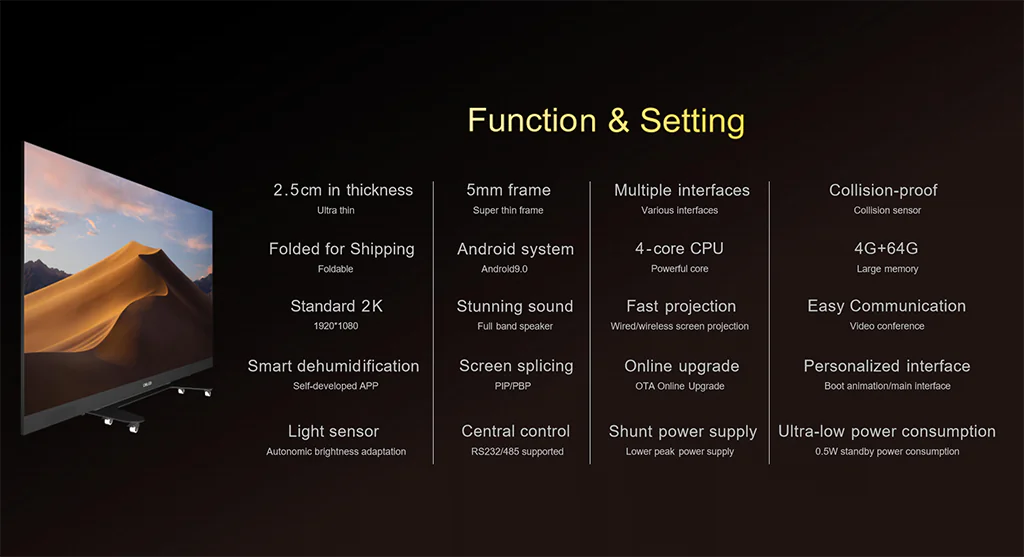
At SightLED, we know that every conference room is different. That’s why you can customize the size and style of your conference display. Whether you need a compact screen for small meetings or a larger display for presentations, we can do it. By foldable design,It can make it easy to fit into any space, big or small. And the best part? The display will keep running smoothly, even when folded.
Combine Screens for Bigger Impact

If you need a larger display, you can combine multiple SightLED screens into one. With seamless splicing, two or more all-in-one screens can create a massive display, it is perfect for large events or presentations. The transition between screens is smooth, giving you a flawless visual experience.
Effortless Setup and Use
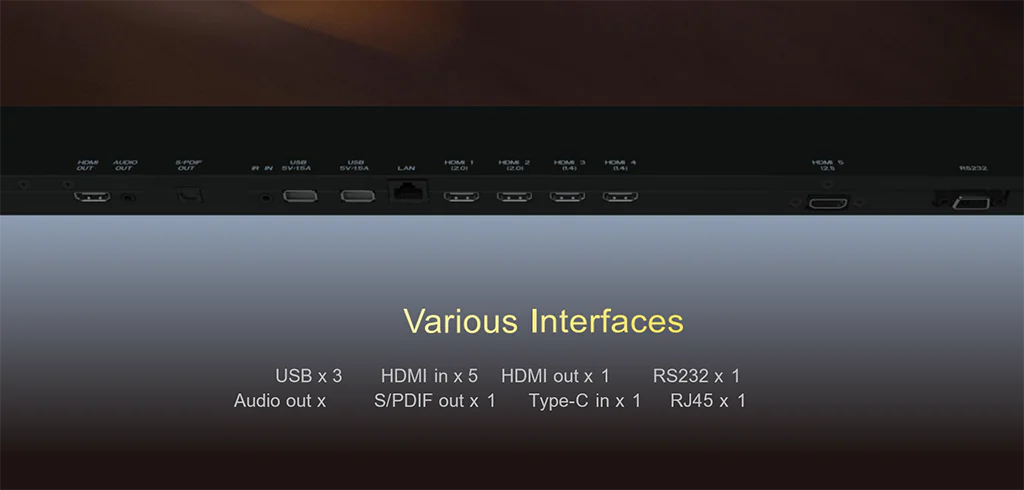
You’ll love how easy it is to use the SightLED display. With just one power cord, you’re ready to go. Start your meeting in seconds with the simple interface. Need to connect a device? Multiple connection options, including HDMI, USB, and Type-C, so you can easily link your equipment. The built-in wireless screen mirroring makes sharing content fast and effortless.
Adjustable for Your Comfort
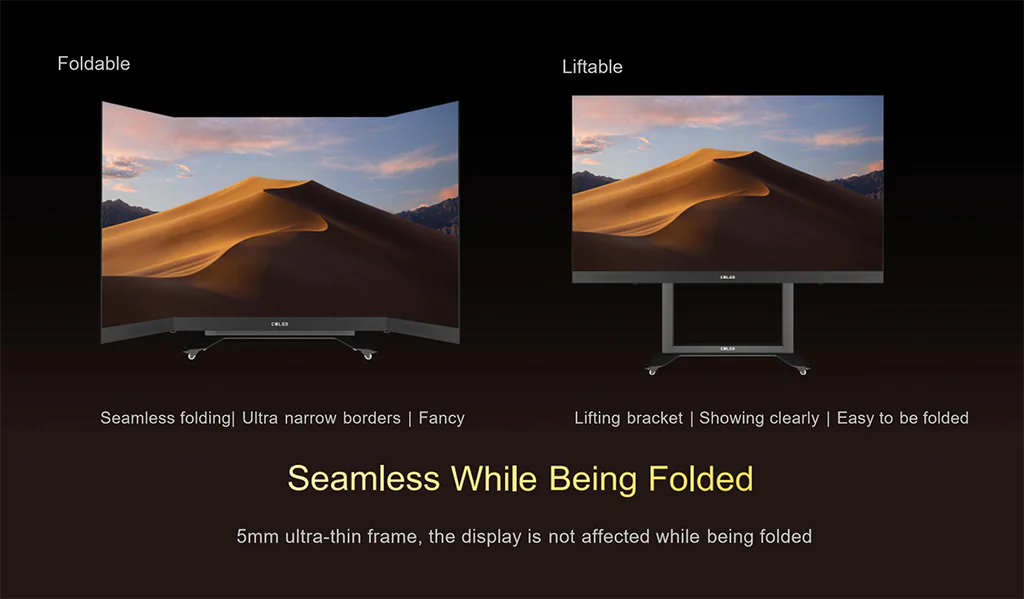
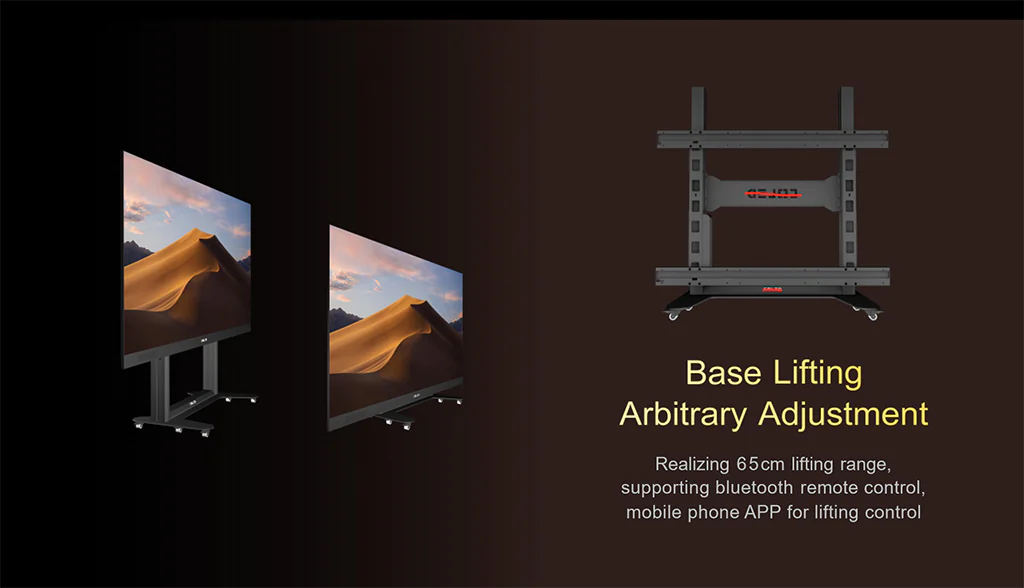
The all in one LED display is height adjustable, offering up to 65cm of lifting range. You can control the height with a remote or your phone, making it easy to set the perfect viewing angle.
Ultra-Thin and Easy to Move

With a profile of just 25mm, the SightLED display looks sleek and professional. And thanks to its foldable design, you can transport it easily—even in an elevator! Once it’s in place, press a button, and you’re ready to present.
Conclusion
In summary, the right conference LED display offers more than just a screen. You can choose a dual-system setup, zero-gap bonding, smart LED display. It will enhance your meetings experience. At SightLED, We can provide a customized conference display to your needs. Whether it’s a small meeting or a large presentation, our display makes sure your message shines. Ready to upgrade your meeting room?