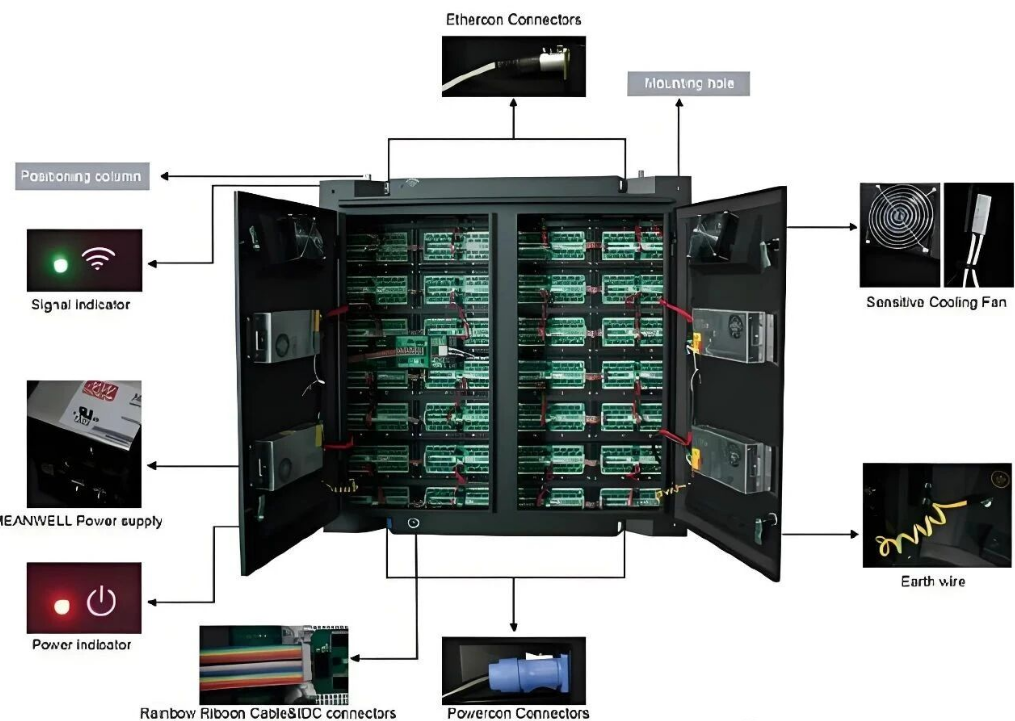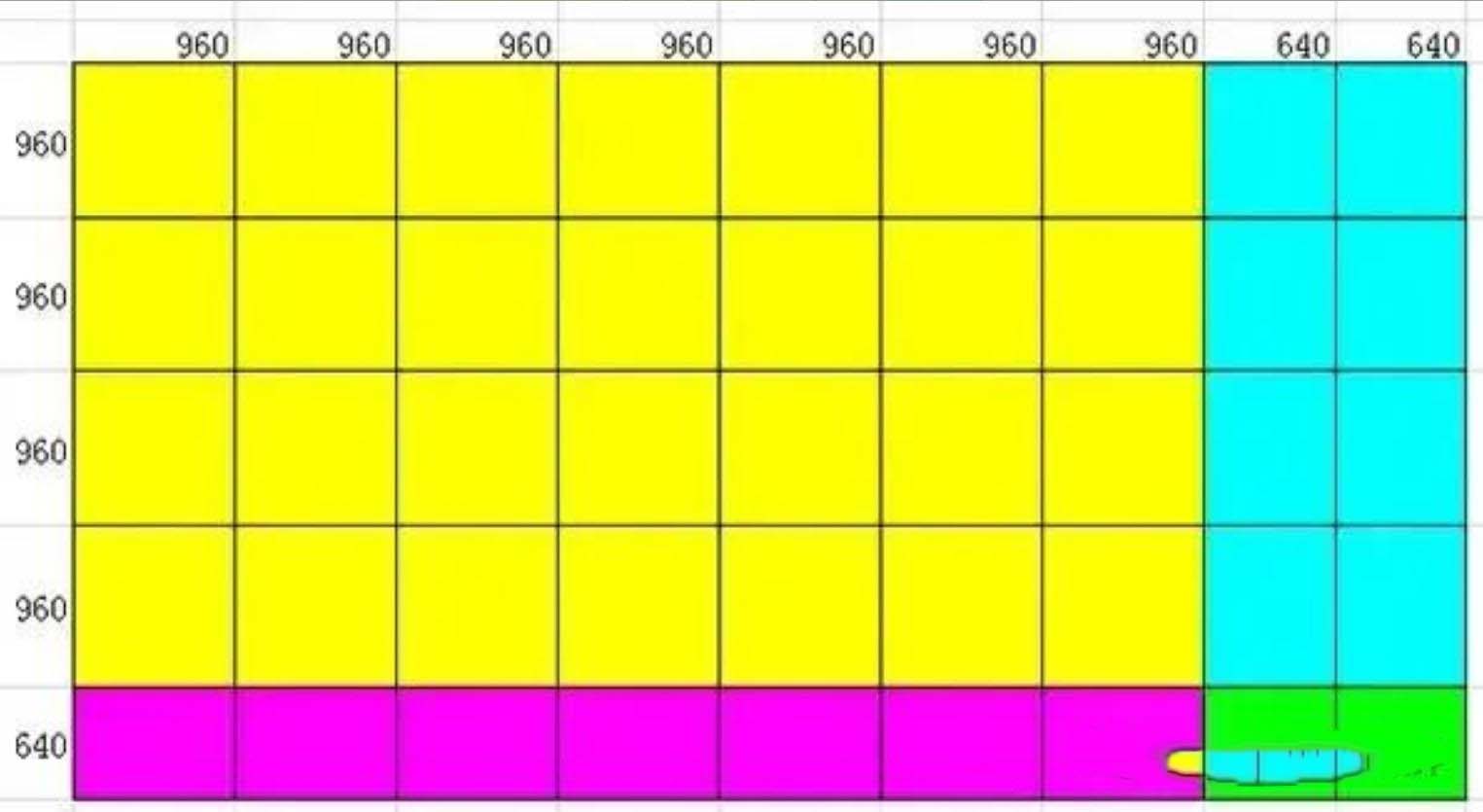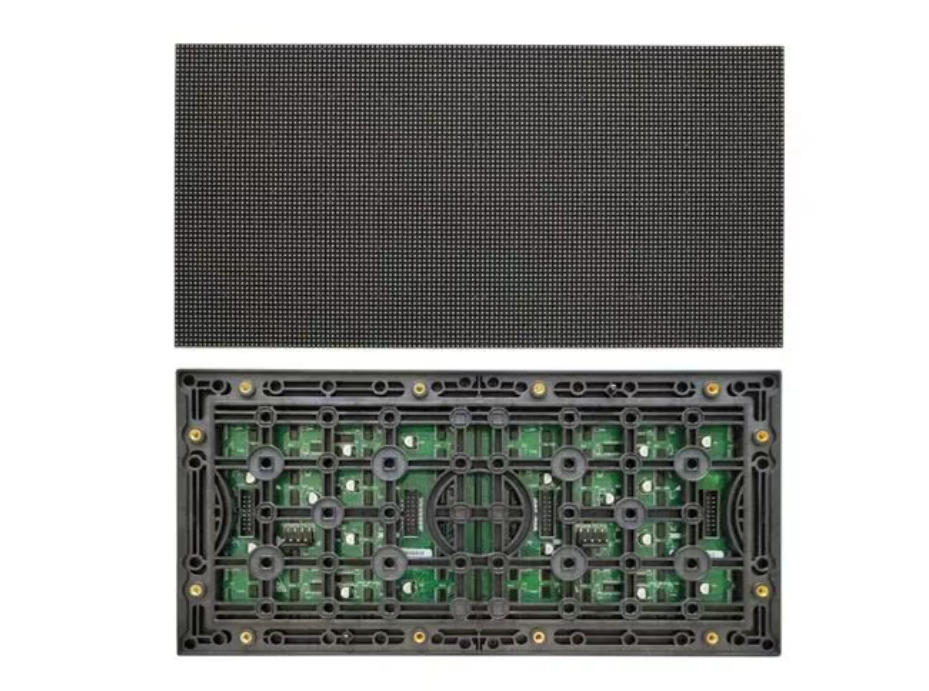Stadium LED screens are pivotal components in modern sports venues, offering a myriad of applications to enhance the spectator experience. These high-definition displays play a vital role in broadcasting live action, providing fans with clear and dynamic views of the game from any seat in the stadium. They also facilitate instant replays, allowing audiences to relive pivotal moments and scrutinize game-changing plays. Beyond the game itself, stadium LED screens serve as powerful platforms for advertising and sponsorship, showcasing brand messages and promotional content to a captive audience.

Moreover, these screens engage fans with interactive features, display essential event information, and contribute to the overall entertainment value of sporting events and concerts. From delivering thrilling live action to engaging fans and providing essential information, stadium LED screens play an indispensable role in shaping the immersive and unforgettable atmosphere of live events.
Table of Contents
ToggleLED display screens are often used to display scores in sports games. What software is usually used in the scoring system there?
In sports games where LED display screens are used to display scores, a common software solution employed for the scoring system is sports scoring software. These software systems are specifically designed to manage and update scores, statistics, and other game-related information in real-time. Some popular sports scoring software options include Daktronics All Sport, Electro-Mech, and ScoreVision.
These software solutions typically offer features such as intuitive interfaces for scorekeeping, customizable layouts for displaying scores and statistics on LED screens, integration with various sports and scoring formats, and compatibility with stadium control systems for seamless operation during live events. Additionally, they may include functionalities for managing player rosters, tracking game progress, and generating detailed game reports. Overall, sports scoring software plays a crucial role in ensuring accurate and dynamic score displays on LED screens during sports games and events.
Can I Use sports scoring software with My LED Screens?
You will need to find out whether your screen is a synchronous LED screen. To determine this, you need to ascertain if it accepts digital video signals (typically through a DVI port) as input and synchronously displays the content on the LED screen.

When you use a synchronous LED controller, the scoreboard displayed on your PC can automatically be transmitted onto the LED screen.
The most effective way to determine if it is functioning properly is to download the evaluation program and test it for yourself.
How to Make the Scoreboard Display on LED Display?
To make a scoreboard display on an LED display, you’ll typically need specialized software designed for scoreboard management. Here’s a general guide on how to set it up:
- Choose Scoreboard Software: Select scoreboard software that is compatible with LED displays and suits your needs. Look for features like customizable layouts, support for various sports, and ease of use.
- Connect LED Display: Ensure your LED display is properly connected to the computer or network where the scoreboard software is installed. This may involve using HDMI, VGA, DVI, or Ethernet connections depending on the display and software requirements.
- Configure Display Settings: Open the scoreboard software and configure the display settings to match your LED display’s specifications, such as resolution and screen orientation.
- Set Up Scoreboard Layout: Customize the scoreboard layout according to your preferences and the requirements of the sport being played. This may include displaying team names, scores, game time, period/quarter, player statistics, and other relevant information.
- Input Score Data: During the game, input score data into the scoreboard software in real-time. Most scoreboard software provides user-friendly interfaces for updating scores, fouls, timeouts, and other game-related information.
- Display on LED Screen: Once the scoreboard is configured and score data is entered, the software will automatically update the display on the LED screen in real-time. Ensure the LED display is properly positioned and visible to all spectators.
- Customize Visuals and Animations: Some scoreboard software allows you to add visual effects, animations, and graphics to enhance the display. Customize these elements to match your team’s branding or add excitement to the game.
- Test and Adjust: Before the game starts, thoroughly test the scoreboard display to ensure everything is working correctly. Make any necessary adjustments to the layout or settings based on feedback or testing results.
- Run the Scoreboard During the Game: During the game, keep the scoreboard software running and update scores and other information as needed. Monitor the LED display to ensure it remains visible and legible to spectators.
- End of Game: Once the game is over, finalize the scoreboard display and ensure all scores and statistics are accurately recorded. Save any relevant data for future reference or analysis.
By following these steps, you can effectively create and manage a scoreboard display on an LED display for various sports events.
Can I Use scoring software on Dual Color LED Screen?
YES.

The dual color LED screen is limited to displaying contents in only three colors: RED, GREEN, and YELLOW. It sometimes supports multiple gray levels. However, using Ultra Score on this kind of system poses no issues.
To achieve the optimal visual effects, it is recommended to use only the above three colors for text displayed on the LED scoreboard. This can be easily achieved by taking advantage of our LayoutEditor tools.
Similarly, the Mono Screen requires that all text be displayed in RED in order to be properly shown.
Can I Use scoring software Together with LED Video Processor?
Yes, and you have two options:

Turn off the zooming function on the Video Processor:
And set the scoreboard window in scoring software as the same resolution as your LED screen.
Then make the video signal from the scoring software PC as an input of the Video Processor. So every time you use this channel on the Video Processor, the scoreboard will be shown on the LED screen straight forward.
Use the zooming function of Video Processor:
In this case, you need to set the scoreboard window of Ultra Score to display full screen on one of your desktop so the video signal from scoring software will be as same as the other video signals (DVD, Video Camera), you may switch them freely on the video processor.
Can I Use scoring software on Multiple LED Screens in A Stadium?
Certainly. Our scoring software program comes in a network edition which enables you to display the scoreboard simultaneously on multiple PCs.
What If I Have Several LED Screens with Different Resolution. Can I Show Scoreboard on Them in the Same Time?
Certainly. We offer customization options that allow you to personalize the software, allowing the scoreboard looks different on each screen. And for a small LED display, not all information will be showed.
Can you custom Stadium LED Screens?
YES!

Stadium LED screens can be customized to meet the specific needs of different sports arenas and stadiums. Some of the ways in which these screens can be customized include:
Screen Size
Stadium LED screens come in various sizes and can be customized to fit the specific requirements of a stadium or arena.
Resolution
The resolution of stadium LED screens can be adjusted to suit the display requirements of different events.
Shape
LED screens can be designed in various shapes, including curved and irregular shapes, to fit the unique architecture of the stadium or arena.
Extensive experience providing
Certified with ISO9001-2015, CE, RoHS, CCC, TUV, BIS, and other industry standards, ensuring that products meet the highest standards of quality and reliability.
Installation
SightLED can design and manufacture SightLED rental LED displays in any shape or size to meet the specific requirements of your event.